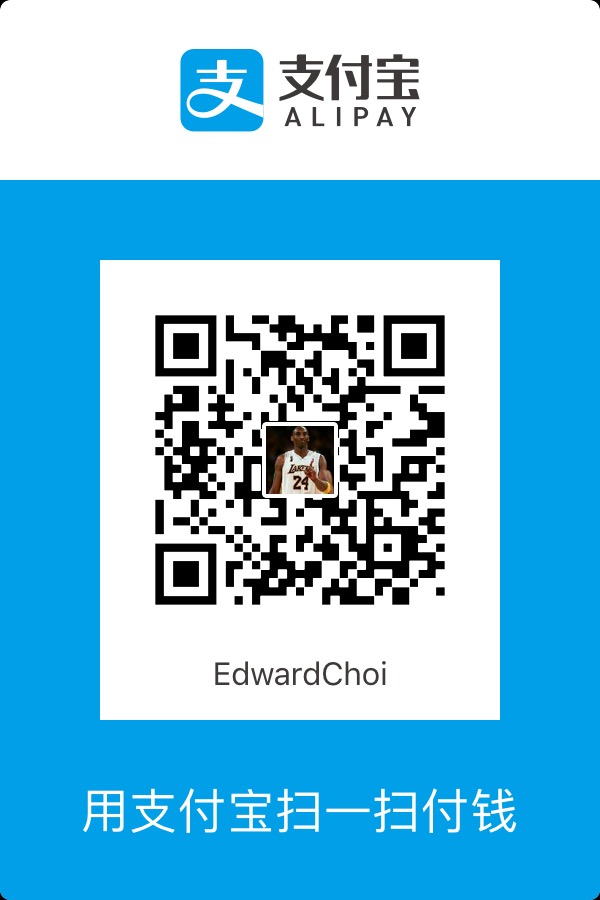简介
git是一款免费、开源的分布式版本控制系统,用于敏捷高效地处理任何或小或大的项目。
注意
git和github的区别:
git是一个版本控制工具github是一个用git做版本控制的项目托管平台。
常用指令
Configure User Information
Configure user information for all local repositories
Sets the name you want attached to your commit transactions
git config --global user.name "[name]"
Sets the email you want attached to your commit transactions
git config --global user.email "[email address]"
Enables helpful colorization of command line output
git config --global color.ui auto
Create repositories
Start a new repository or obtain one from an existing URL
Creates a new local repository with the specified name
git init [project-name]
Downloads a project and its entire version history
git clone [url]
Review Changes
Review edits and craft a commit transaction
Lists all new or modified files to be committed
git status
Shows file differences not yet staged
git diff
Snapshots the file in preparation for versioning
git add [file]git add .can snapshot all files for versioning
Shows file differences between staging and the last file version
git diff --stagedUnstages the file, but preserve its contents
git reset [file]Records file snapshots permanently in version history
git commit -m "[descriptive message]"
Group Changes
Name a series of commits and combine completed efforts
Lists all local branches in the current repository
git branchCreates a new branch
git branch [branch-name]Switches to the specified branch and updates the working directory
git checkout [branch-name]Combines the specified branch’s history into the current branch
git merge [branch]Deletes the specified branch
git branch -d [branch-name]
Refactor Filenames
Relocate and remove versioned files
Deletes the file from the working directory and stages the deletion
Removes the file from version control but preserves the file locally
Changes the file name and prepares it for commit
Suppress Tracking
Exclude temporary files and paths
A text file named
.gitignoresuppresses accidental versioning of
files and paths matching the specified patterns1
2
3
4#This is the sample context in the file .gitignore
*.log
build/
temp-*Lists all ignored files in this project
git ls-files --other --ignored --exclude-standard
Save Fragments
Shelve and restore incomplete changes
Temporarily stores all modified tracked files
git stashRestores the most recently stashed files
git stash popLists all stashed changesets
git stash listDiscards the most recently stashed changeset
git stash drop
Review History
Browse and inspect the evolution of project files
Lists version history for the current branch
git logLists version history for a file, including renames
git log --follow [file]Shows content differences between two branches
git diff [first-branch]...[second-branch]Outputs metadata and content changes of the specified commit
git show [commit]
Redo Commits
Erase mistakes and craft replacement history
Undoes all commits after [commit], preserving changes locally
git reset [commit]Discards all history and changes back to the specified commit
git reset --hard [commit]
Synchronize Changes
Register a repository bookmark and exchange version history
Downloads all history from the repository bookmark
git fetch [bookmark]Combines bookmark’s branch into current local branch
git merge [bookmark]/[branch]Uploads all local branch commits to GitHub
git push [alias] [branch]Downloads bookmark history and incorporates changes
git pull
Download the Specific File/Directory from Github
1 | mkdir project_folder |